Tunatic is a freeware application for Windows and Mac OS X that will listen to a song and transmit the song’s features to the Tunatic servers to search for a matching song.
To run Tunatic on your computer, you’ll need the following :
- A PC running Windows 2000, XP or better / or A macintosh running Mac OS X v10.2 or better
- Internet access
- A microphone plugged into your computer. Alternatively, you can plug your sound source directly to your computer.
If you don’t have a mic, you might still be able to get it to work by plugging in your sound source (i.e. radio, etc) directly into your computer’s microphone jack. You’ll have to get an inexpensive audio cable for this setup.
You can also identify songs that are being streamed to your computer (from an Internet radio station, etc) without using a microphone. Most PC sound cards allow you to select as input “What You Hear”, also named “Stereo Mix” or “Mixed Output”. You can configure this by right-clicking on Tunatic’s window, selecting Preferences, and then clicking on the Configure button. For Mac’s, you can use a software such as SoundFlower or Jack OS X to do the same thing.
So can Tunatic identify any type of music? It can identify music from any genre except for classical. Also, Tunatic can only identify songs that are in it’s database, which is kept-up-to-date by a community of Tunatic users using a program called Tunalyzer. If someone is not showing up, you can add it to the Tunalyzer database easily.
Tunatic can only identify recorded songs, so you can’t record yourself singing a Britney Spears song and expect Tunatic to figure that out!
If you get an error message saying the server is unreachable, you need to make sure ports 5747 and 5748 are open on your firewall. Also, Tunatic will not work through a proxy server. If you get a message saying “Signal too weak” that means the music is not loud enough.
Tunatic seems like a pretty cool piece of software and if you listen to a lot of Internet radio stations, it may be worth trying so you can identify which song you are listening too. Enjoy!
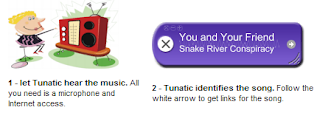

No comments:
Post a Comment