Your computer infected by virus..? don’t format or re-install your Windows Operating system. If you can clean the virus from your system you can also remove the effects caused by the virus easily. Generally a computer virus will lock some features on Windows operating system like registry editor, folder options, MSConfig, right click, etc. It seems very difficult to remove these effects in addition to reformat or reinstall the Windows. But do not worry..! with “Virus Effects Remover” you can do it easily. With “Virus Effects Remover” you can restore all the settings are locked in just a few clicks.
Virus Effects Remover is a free tool to help user remove the effect of either a live virus or left-over by a virus on Windows operating system. This tool will repair/Fix the important damaged OS items, like the Task Manager, Registry Editor, MSConfig, the OS Folder Options, and Windows Auto Update etc and make the Windows OS back into a fully working state.
Main Features of Virus Effects Remover
- It’s easy to use with new GUI interface, Buttons, Menus, and Tab pages. BMT.
- Plus registry integration fix, for Windows Auto Update process.
- New pages are added to the USB option, suspicious files, & lots of new tools.
- Better NTFS security details page.
- Much lower memory foot-print and more complexity in the process scan.
Now you can fixed your windows OS after infected by virus without formatting it or reinstalling the operating system. This software requires a minimum framework installed dotNET 2.0.
Download Virus Effects Remover at this link:
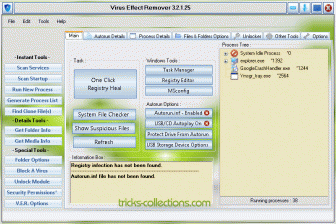
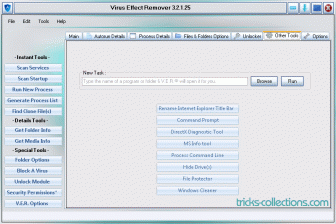
No comments:
Post a Comment