Tab feature is useful if you often open many files on Microsoft excel, PowerPoint and Word program. By adding tab on Microsoft Word, Excel and PowerPoint you can open all files on single windows. With Office Tab add-ins you add tab feature on Microsoft office 2003, Microsoft Office 2007 and Microsoft Office 2010 easily and the software available only for 32-bit version.
Office Tab will help you to manage your Work documents, Excel workbooks and PowerPoint presentations with more efficiency. But unfortunately this software is not free but you can try full version of the Office Tab for 30 days. IF you need full version of the software you can purchase the software or search the crack on the internet.
Microsoft Office 2007 with Office Tab installed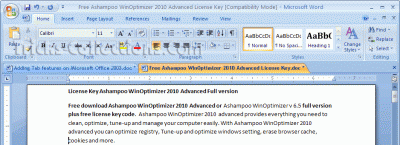
How to use Office Tab software
- Download OfficeTab add-ins on following link : http://www.extendoffice.com/en/download/office-tab.html
- Install the software after download completed. Open OfficeTab center to change the setting of tab such as color style position and other and click apply to change the setting. Done
- After everything is finished you can view Tab feature if opening Microsoft office 2003, Microsoft Office 2007 and Microsoft Office 2010 (Word, Excel, PowerPoint).
OfficeTab work on Windows XP, Vista and Windows 32 bit version only.
Tips
Open Edit, Convert Ms Word, Excle, Power Point Without Installing Anything, with Online documents :
Open Edit, Convert Ms Word, Excle, Power Point Without Installing Anything, with Online documents :
No comments:
Post a Comment