This Tutorial About how to Open, Edit and Convert Microsoft Word, Excle and Powerpoint files in your computer with Facebook Apps.
Step 03
Upload your file
- Choose file to Upload
- Start Upload
Step 04
Allow the application on your facebook
Step 05
Open your online document and select all the containing files and copy
Step 06
Open your notepad or MS office on your computer, and paste
Step 07
Save the file
Tips
You can do the same way with Your Gmail Account, Click here
Warnings :
Make Sure Classify your files on your Documents, by mark it as private or share


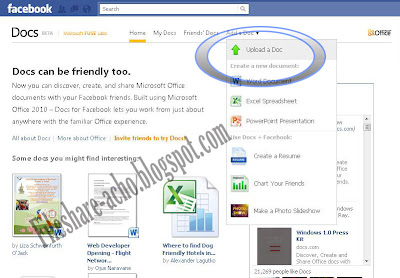
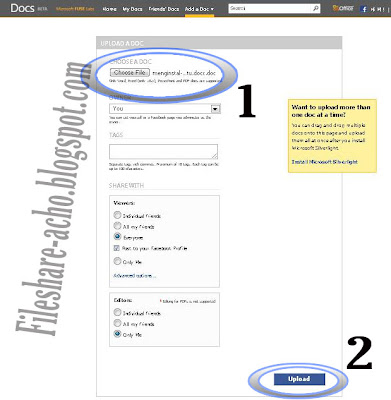


No comments:
Post a Comment