Facebook is another online service which internet users access just as often or even more. It has grown tremendously in last few years and today almost every active internet user is on Facebook – which makes it a target of many unsavory characters who are looking to collect your personal information.
 It’s vital to keep your Facebook account safe since generally there is a lot of personal information in your social profile.Many of the tips we shared above for keeping Gmail account safe apply to Facebook as well. However, there are a few extra security settings that you can implement for Facebook
It’s vital to keep your Facebook account safe since generally there is a lot of personal information in your social profile.Many of the tips we shared above for keeping Gmail account safe apply to Facebook as well. However, there are a few extra security settings that you can implement for Facebook 1) Set up Login Notifications :
Facebook has a feature called Login Notifications, that allows you to approve the devices you commonly use to log in and then to be notified when your account is accessed from a device you haven’t approved.
To access it you need to go to the Account Settings page and click on the link next to “Account Security” at the bottom of the page. If you select the option to receive notifications for logins from new devices, when you log in, you’ll be asked to name and save the various devices you use to access Facebook..
For example, you can save your home computer, your school or work computer, and your mobile phone. Once you’ve done this, whenever someone logs in to your account from a device not on this list, Facebook will ask the person to name the device.
Facebook will also send you an email or sms notification in case you have set up a mobile phone – about your account being accessed from a different device. This notification will also provide steps on how to reset your password and remove the device, so you can quickly secure your account if it’s being accessed from a device you don’t recognize.
2) Automatic Blocking of Suspicious Logins :
Facebook has also built a new system to block suspicious logins before they happen. This is something you don’t need to do yourself, but you should know about this feature as it goes a long way in protecting your account.
When Facebook sees that someone is trying to access your account from an unusual computer or device, the person needs to answer an additional verification question to prove his or her identity as the real account owner. Usually this question is picked from some information within your profile.
For example, they might ask the person to enter a birth date, identify a friend in a photo or answer a security question if you’ve previously provided one. This is easy for you to answer, but makes things difficult for some one unauthorized to get through to your account.
Once you’ve confirmed your identity, you’ll have the opportunity to review recent logins on your account and reset your password if you see logins that you don’t recognize.
This mechanism kicks most of the time, if the Facebook account is being accessed from a totally different geographical location, than the one the account is usually accessed from.
3) Use One Time Passwords At Public Computers :
This is a brand new feature from the Facebook security team. One-time passwords make it safer to use public computers in places like hotels, cafes or airports, to login to your Facebook account. If you have any concerns about security of the computer you’re using while accessing your account, Facebook can text you a one-time password to use instead of your regular password.
Simply text “otp” to 32665 on your mobile phone (U.S. only), and you’ll immediately receive a password that can be used only once and expires in 20 minutes. In order to access this feature, you’ll need a mobile phone number in your account. This feature is being rolled out gradually and would be available to everyone in coming days.
4) Always Logout from Your Account – Use Remote Logout Feature :
Logging out is an important security practice many people take for granted. Keeping your account open if it’s a personal computer is okay, but public places too, we tend to forget to logout, since we are not used to it in everyday usage.
But now there is a new Remote Logout feature in Facebook, that would allow you to logout from different devices remotely. These session controls can be useful if you log into Facebook from a friend’s phone or computer and then forget to sign out. From your Account Settings, you can check if you’re still logged in on other devices and remotely log out.
Under the Account Security section of your Account Settings page you’ll see all of your active sessions, along with information about each session.
In the unlikely event that someone accesses your account without your permission, you can also shut down the unauthorized login before resetting your password and taking other steps to secure your account and computer.
5) Keeping Security Information Up To Date :
Keeping your account security information up-to-date would go a long way in protecting your account. Facebook would automatically prompt you to update this information periodically.
If you ever lose access to your account, having this information helps them to verify who you are and get you back into your account quickly. You don’t have to wait for them to prompt you; you can update your security information at any time from this page.
Being diligent is 1st step towards a secure online experience – so update your information as soon as possible. For more security tips and updates, visit the Facebook Security Page.
Make sure you share this with your friends on Facebook to help them keep their accounts secure. I am sure they would appreciate these tips.


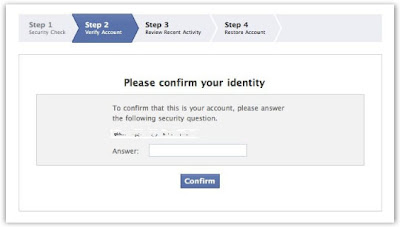



No comments:
Post a Comment