Since May, Google implemented new layout on Google search engine by adding a sidebar or Google option on the left of Google search result page. This option automatic appear after enter a keyword and Google delivery search result to user. Although this Google option is very useful because the option offered new features but some people include me do not like this features because it’s very disturbing for me.
How to disable this feature on your browser? It’s easy I’ll show for you how to remove or disable Google option feature on your own browser. I only provide for four popular browsers that are: IE, Firefox, Google Chrome and Opera.
Here the Screenshot after Google option remove and before:
Search result with Google Option Feature
Search result without Google Option feature
How to Disable Google Option on Google search result
A. For Firefox
- Download hide Google Options, install the add-on
- And then restart your browser after installation finished.
B. For Google Chrome
- Download hide Google Options extension and Install the extension on you Google chrome.
- Might you need restart your chrome to take effect.
C. On Opera and Internet Explorer
- On IE and Opera no add-on installed requires. Just enter this URL: http://www.google.com/webhp?hl=allon browser address bar
- And old version Google interface will appear on your browser.
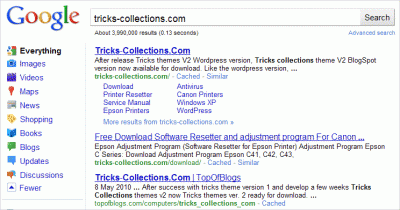
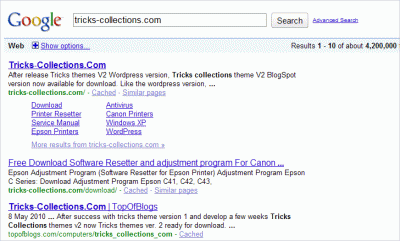
No comments:
Post a Comment