Google has finally released its ebookstore with over 3 million books, allows readers to buy e-books online and to read them with a variety of devices. Along with that, Google has also launched Google Books application for iPhone, Android, iPad and iPod touch, also for Nook and Sony devices. To know more about Google ebookstore, check out this video :
Now you will be able to shop, read and download e-books from your Apple iOS and Android devices. You’ll get the same Kindle feel of reading the books.
Key features of Google Books App :
- Change font, search within book, information about book
- Night-reading mode
- Offline reading mode
- Over 2 million free e-books available instantly
- Hundreds of thousands of books for sale
- Free preview pages
- Unlimited storage of books in the digital cloud
- Syncs With Your Google Books Library
- Find books at http://books.google.com/ebooks and add them to the ‘My Google eBooks’ shelf to sync
- Automatic page position synching across devices — pick up reading where you left off
Once you download the Google Books app, you will have to sign in to a Google account to access books on your device and sync with the library. You can also save your page positions.
All the books you purchase will be stored in cloud so that once a user buy an e-book, the purchase will be saved in the Google account, which can be accessed from any number of devices with the app installed. You’ll find e-books from different booksellers that have partnered with Google and can browse and search through the largest e-books collection in the world with more than three million titles including hundreds of thousands for sale. You can download Google Books App to start reading free 2 million books on the go:
Download Google Books App for Apple iOS Devices
Download Google Books App for Android Devices

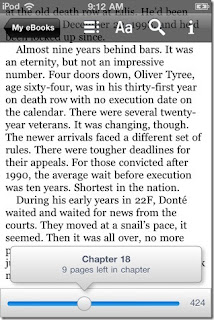
No comments:
Post a Comment