Flash is a type of streaming media content that is common for use with animation videos. Streaming videos are those that begin to play before they are completely loaded, and continue to load as the video is being played in the browser. Flash files are designed to keep high quality image and sound encased in a single file, which is then embedded into a website. It is relatively simple to embed a flash file into a website, though you will need a Flash file on your hard drive to upload to your server.
Step 01
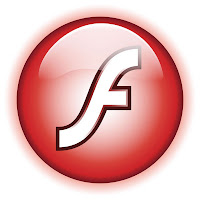 Log in to your web host account that contains all your files. Navigate to a folder or create a new one where you want to upload your .swf file. Select and upload the file. If the file is large, you may want to consider using an FTP program to upload it instead to prevent your browser's session from timing out.
Log in to your web host account that contains all your files. Navigate to a folder or create a new one where you want to upload your .swf file. Select and upload the file. If the file is large, you may want to consider using an FTP program to upload it instead to prevent your browser's session from timing out.Step 02
Open the web page you want to put the Flash file on. An HTML editor is preferred, but Notepad or your host's built-in editor will work. In the code, find the location where you want the .swf file to be located.
Step 03
Paste the following code into the area you want to display the .swf file.
Replace "Your SWF URL" with the URL of the .swf file you just uploaded. You can edit a number of other variables as well based on your preferences. You can edit the size to fit your website by editing the width and height..
Step 04
Save the file and view it on your website to test it and make any necessary changes.
No comments:
Post a Comment